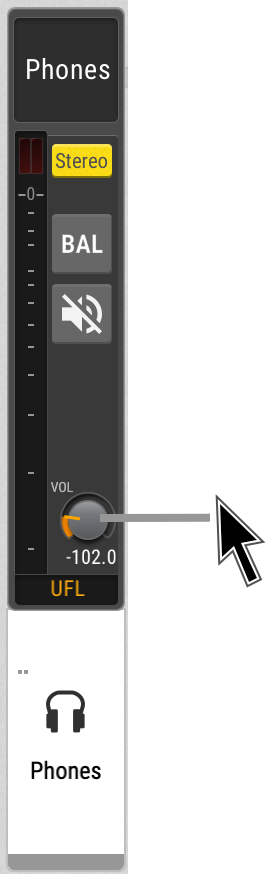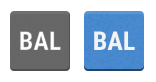Analog Outputs
Phones Out
|
The front TRS connector can be used for phones or as a balanced mono output. Any incoming signal can be routed to the phones output. Analog input signals can be temporarily routed to the phones output while the original routing remains saved. A button on the standby screen gives access to all features of the output. |
| The analog output level meters show the routed input signal relative to 0 dBFS (pre gain) in grey color in the background, and additionally the calculated output level post gain in green color in the foreground. |
Adjusting the Headphone Volume
The volume of the unbalanced phone outputs can be adjusted separately or as a stereo pair.
-
While on the main screen, rotate the encoder. The current volume will be shown below the encoder on the screen.

-
Open the headphone configuration by clicking the phones icon on the main screen.
-
Open the additional settings by pressing the encoder.

-
Press the "Stereo" button to separate the left and right channel. Each channel now has its own volume control which can be accessed by toggling the following button on the phones screen:
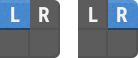
Follow the same procedure to join the two channels as a Stereo channel.
Muting the Phones Output
-
While on the main screen, press the headphone button. The phones settings open.

-
Press the mute button. It turns red to symbolize that the phones are muted.
Using Phones Out as a Balanced Line Output
The headphone output can operate as a mono balanced line level output. This may for example be useful when an active talkback speaker with symmetrical input is connected to the 12Mic.
-
On the main screen, press the PHONES button to access phones output settings.
-
Press the encoder to open additional settings .

-
Press the BAL button to switch the channel to balanced out.