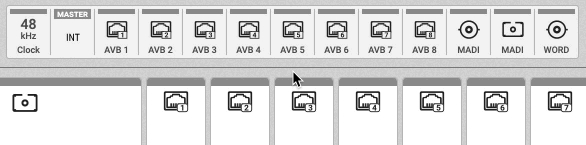Clock Reference
In its default state, the 12Mic uses an internal clock signal ("leader"/"master"). This means that any connected device must synchronize to it ("follower"/"slave").
Alternatively, one of the digital inputs (word clock, MADI optical, MADI coaxial, and each of the four AVB streams) can be chosen as clock reference. This activates SteadyClock™ FS, a technology that extracts a low jitter clock signal from the incoming signal.
Intelligent Clock Control (ICC) automatically changes the clock source when the chosen clock reference input does not detect a valid signal. Using the feedback of SyncCheck™, the 12Mic will change to another source signal that can be used as a clock reference. If no other source is available, the device will fall back to its internal clock until the chosen clock reference has recovered. Due to the excellent performance of RME’s clock technology, disconnection and re-connection of a clock reference is likely to be performed without losing a sample in the outgoing audio signal.
| ICC switches the clock source between word clock, MADI optical, MADI coaxial, and internal, seamlessly, when the MADI optical, coaxial or word clock inputs fail and the other port is locked - or to internal. ICC will not fall back to an AVB sync source and also will not affect a chosen AVB reference clock. |
Selecting a Clock Reference
-
Enter the CLOCK section (see device control).
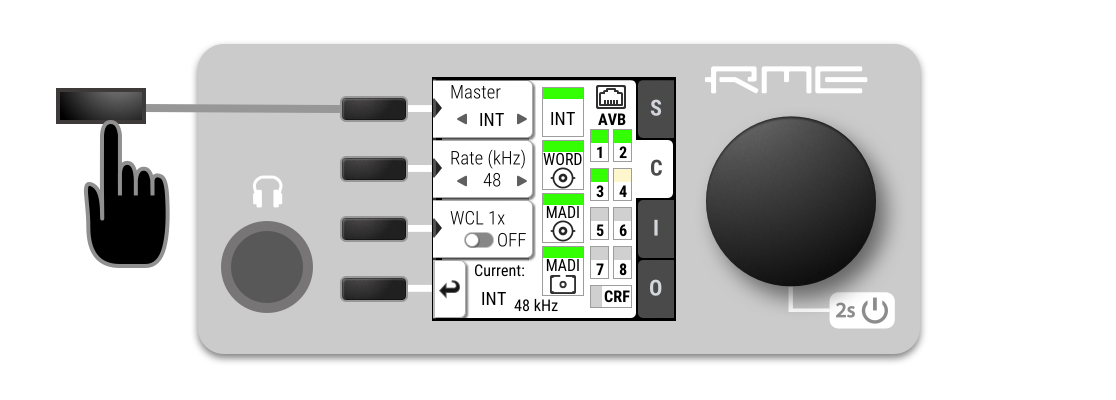
-
Push first button. Two blue arrows are shown to indicate that the encoder can now be used to change the current setting.
-
Rotate the encoder until the preferred clock source is shown.
-
Push the encoder again to activate the setting.