Set Word Clock Output to Single Speed
At sample rates > 48 kHz, it may be necessary to synchronize two devices with a fraction of the actual sample rate:
| Sample Rate | Word Clock Full Speed (default) | Word Clock Single Speed (option) |
|---|---|---|
88.2 kHz |
88.2 kHz |
44.1 kHz |
96 kHz |
96 kHz |
48 kHz |
176.4 kHz |
176.4 kHz |
44.1 kHz |
192 kHz |
192 kHz |
48 kHz |
To set the Word Clock output to single speed on the device:
-
Open the CLOCK section (see device control).
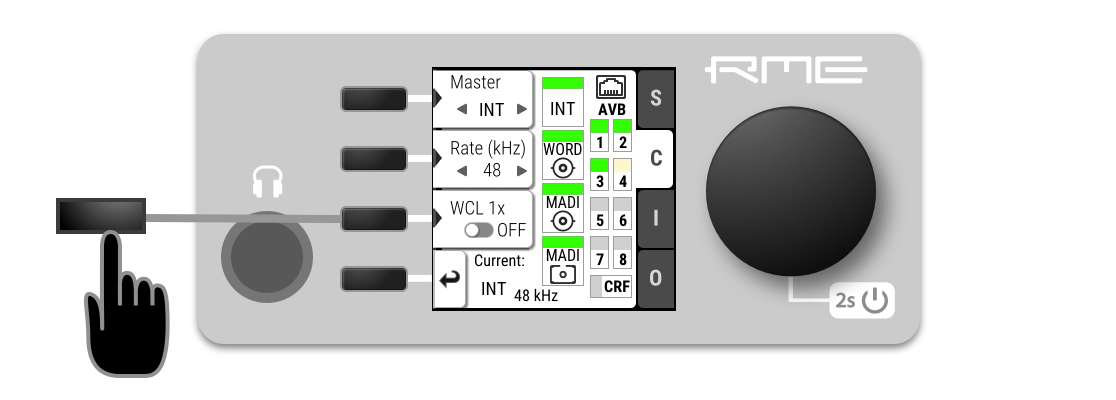
-
Use the third button to toggle WCL 1x.
To set the Word Clock output to single speed on the web remote:
-
Locate the CLOCK section.
-
Move the cursor onto the Word Out Single switch and push the encoder to change the value.