Signal Flow Diagram
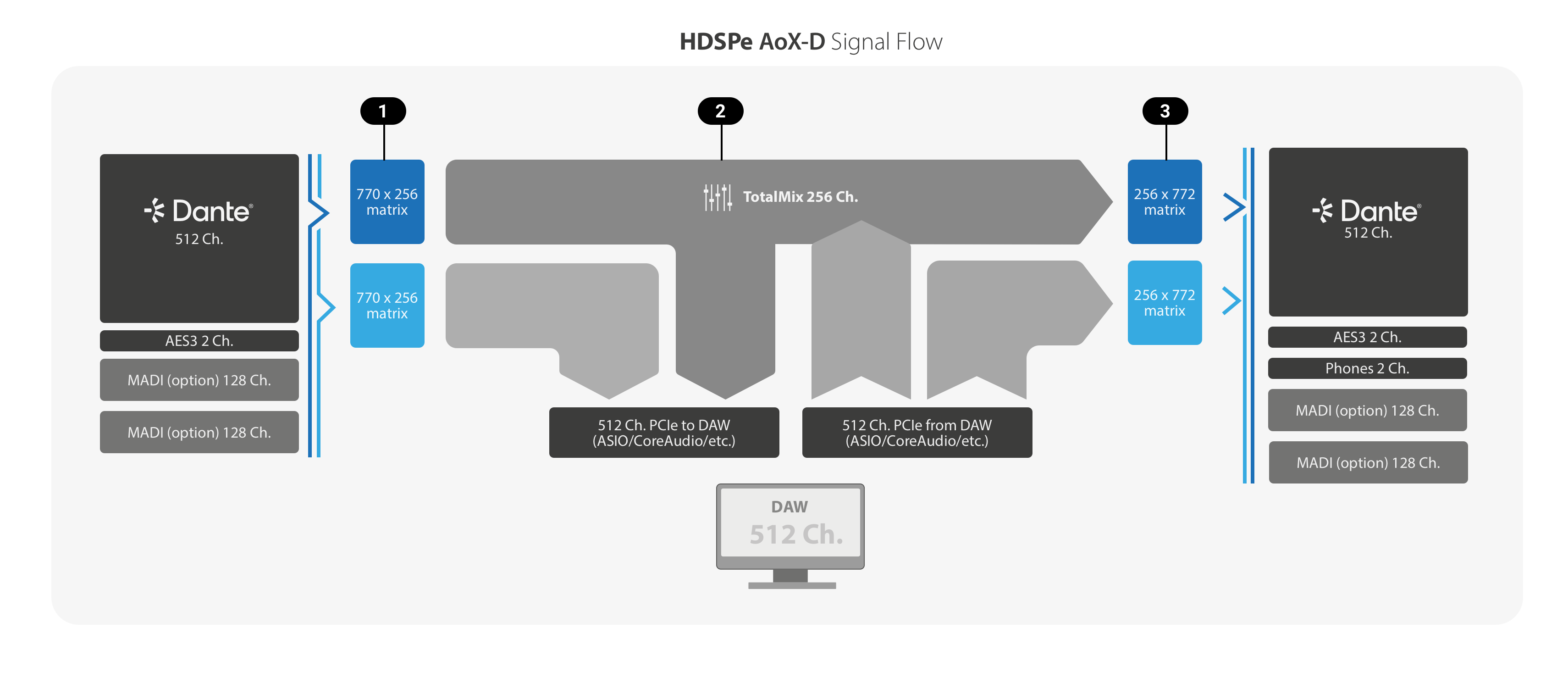
The diagram shows the basic signal flow of the HDSPe AoX-D at 48 kHz. The Dante channels are connected externally with a separate routing matrix. The Dante Controller sees this device as a 512 channel transmitter and as a 512 channel receiver, and allows creating connections to and from other Dante devices on the network.
Input matrix 
Out of up to 770 possible input channels, an input matrix is used to pre-select channels and to define a channel order. In comparison to other HDSPe audio interface cards, this card does not map all available hardware I/O directly to the TotalMix mixing engine. Instead, the driver dialog provides input and output configuration to let the user decide which channels should reach the host computer driver in which order. The first 256 channels can be processed in TotalMix; additional 256 channels are passed directly to the driver.
TotalMix 
Using a combination of any of the first 256 input channels configured above, up to 128 stereo submixes can be created on the card with ultra low latency and without causing any CPU load on the host computer. It is possible to record these submixes using the Loopback (ASIO Direct Monitoring (Windows)) feature on the DAW. TotalMix also provides numerous features to enhance monitoring (Control Room Strip) and can be remote controlled.
Output matrix 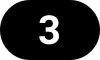
By default, audio signals played back from the host computer will be transmitted via Dante® in the same sequence that the driver shows (Software Playback channel 1-512 are connected to Dante® transmitting channels 1-512). However, this routing can be changed using the output matrix, which allows the 512 channels originating from the host computer (up to 256 Mono submixes and 256 additional software playback channels) to be changed in order and mirrored to the optional expansion modules.
| This card does not pass network traffic from its Ethernet ports via PCIe to the computer. To control the Dante connections and individual devices on the network, it is therefore necessary to add an additional network adapter to the host computer and connect it to the Dante network using a switch (or, in case the internal ports are in switch configuration, to one of its network ports). |