The User Interface
Visual Design and Channel Layout
The TotalMix mixer interface is designed to fully leverage its capability to route hardware inputs and software playback channels to any of the first 256 hardware outputs. The HDSPe AoX-D provides TotalMix on the first 256 hardware input channels, 256 software playback channels and 256 hardware output channels. The remaining channels are not accessible via TotalMix.
TotalMix offers two primary viewing modes:
-
2-Row View: A simplified, horizontal view for quick access.
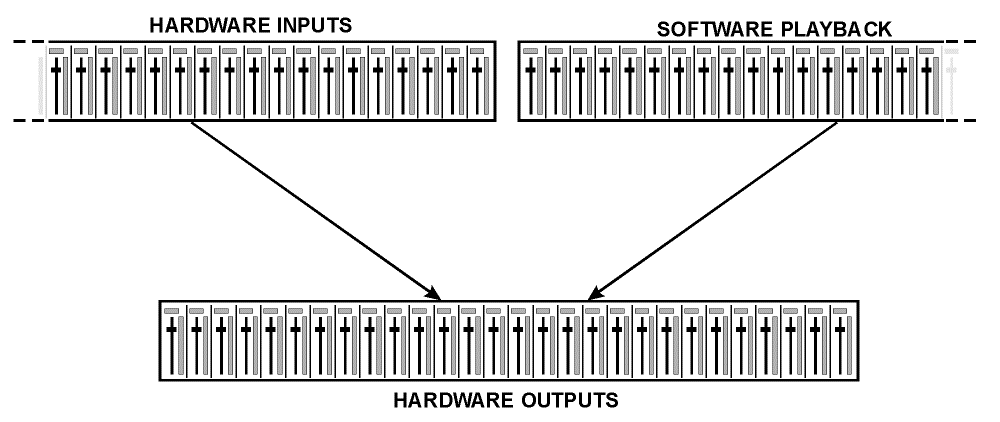
-
3-Row Inline View (Default): A vertical alignment resembling an Inline mixing desk, where software playback channels act as the Tape Return of a traditional mixer.

Channel Rows and Functions
-
Displays the input signal level, independent of the fader position.
-
Inputs can be routed and mixed to any hardware output (bottom row) using the faders and routing field.
-
Represents playback tracks from the audio software.
-
Playback channels can be routed and mixed to any hardware output (bottom row) via the faders and routing menu.
-
Adjusts the total output level, such as for connected loudspeakers or reducing an overloaded submix.
Submix View (Default Mode)
-
Click on the hardware output channel where you want to send an audio signal.
-
This channel becomes brighter, indicating it is the active submix.
-
-
Adjust the faders for all input and playback channels you wish to include in the submix.
-
The selected output will receive audio from these sources at the levels you set.
-