Preferences
The dialog Preferences can be opened via the Options menu or directly via F2.
| TotalMix FX supports various RME audio interfaces. Not all preferences apply to the HDSPe AoX-D. |
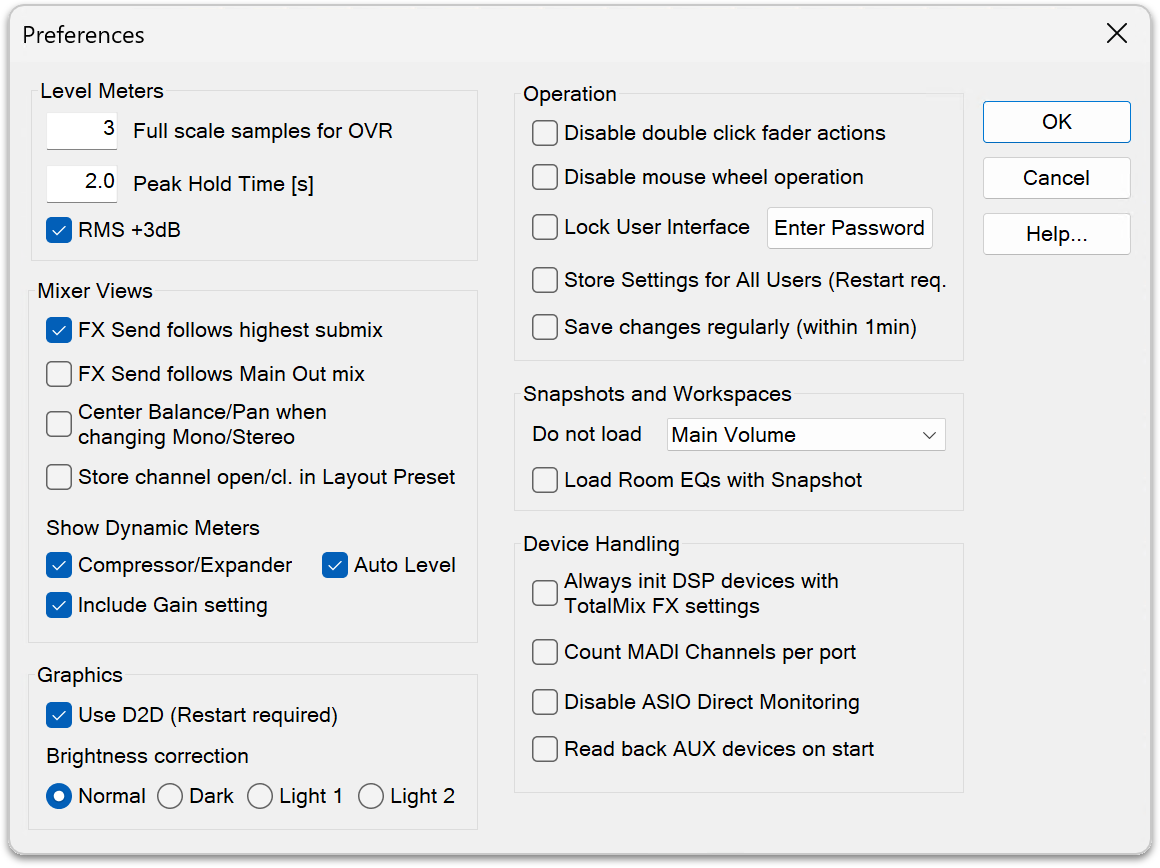
-
Full scale samples for OVR. Number of consecutive samples to trigger an over detection (1 to 10).
-
Peak Hold Time. Hold time of the peak value. Adjustable from 0.1 up to 9.9 s.
-
RMS +3 dB. Shifts the RMS value by +3 dB, so that full scale level is identical for Peak and RMS at 0 dBFS.
-
FX Send follows highest Submix. Not applicable for the HDSPe AoX-D.
-
FX Send follows Main Out mix. Not applicable for the HDSPe AoX-D.
-
Center Balance/Pan when changing Mono/Stereo. When switching a stereo channel into two mono channels the pan-pots are set fully left and right. This option will set them to center instead.
-
Store channel open/closed in Layout Preset.
-
Show Dynamic Meters
-
Compressor/Expander. Not applicable for the HDSPe AoX-D.
-
Include Gain setting. Not applicable for the HDSPe AoX-D.
-
Auto Level. Not applicable for the HDSPe AoX-D.
-
-
Use D2D (Change requires restart). Default on. Can be deactivated to use a compatible but CPU-taxing graphics mode, in case graphics problems show up.
-
Brightness correction. Set TotalMix FX screen brightness to your taste, matching the monitor setting or the environment.
-
Disable double click fader action. Prevents unintentional gain settings, for example when using sensitive touchpads.
-
Disable mouse wheel operation. Prevents unintentional changes when using the mouse wheel.
-
Lock User Interface. Default off. Can be activated to freeze the current mix state. Faders, buttons and knobs relating to the mix state can not be moved anymore.
-
Enter Password (Windows only). Secures the locked user interface with an additional password.
-
Store Settings for All Users (Restart required). See below.
-
Save changes regularly (within 1 min). TotalMix FX saves the current state in the laststatexxx.xml file every minute instead of only at the end of the session.
-
Do not load
-
Main Volume
-
Main/Phones Volumes or
-
Control Room Settings.
The selected values stored in the Snapshot are not loaded, so the current setting is not changed.
-
-
Load Room EQs with Snapshot. Not applicable for the HDSPe AoX-D.
-
Always init DSP devices with TotalMix FX settings. Not supported by the hardware.
-
*Count MADI Channels per port. * Not applicable for the HDSPe AoX-D.
-
Disable ASIO Direct Monitoring. Disables ASIO Direct Monitoring (ADM) for the HDSPe AoX-D within TotalMix FX.
Store for Current or All Users
TotalMix FX stores all settings, workspaces and snapshots for the current user in:
Windows: C:\Users\Username\AppData\Local\TotalMixFX
Mac: /Users/Username/Library/Application Support/RME TotalMix FX
Current User ensures that when workstations are used by several people they all find their own settings. In case the settings should be identical or given for any user, TotalMix FX can be changed to use the following directory:
Windows: C:\ProgramData\TotalMixFX
Mac: /Library/Application Support/RME TotalMix FX
An admin could even write protect the file last.HDSPeAoX1.xml, which results in a complete reset to that file’s content whenever TotalMix FX is restarted.
The xml-file is updated on exit, so simply set up TotalMix as desired and exit it (right mouse click on the symbol in the notification area), then change the file attribute.