Network Connection
On the rear of the M-1620 Pro, two RJ45 connectors labeled NETWORK PRI and SEC provide ethernet connectivity. The supported link speed is 1 Gb/s for AVB.
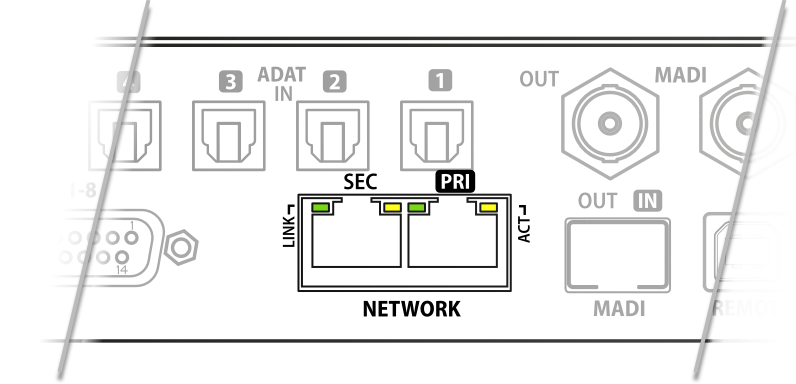
A yellow LED (left, LINK) signals a successful link. A green LED (right, ACT) signals network traffic (blinking).
Both straight and crossover cables can be used (Auto MDI-X). Cable lengths of up to 100m are supported when using Cat 5e or higher classification.
-
up to eight AVB audio streams when connected to AVB switches and endpoints,
-
one CRF clock stream,
-
remote status/control with ATDECC, and
-
remote status/control with HTTP over IP routed networks.
The current link state is also shown on the display of the M-1620 Pro. Two network port icons in the menu reveal the following states:
| Icon | Description | |
|---|---|---|
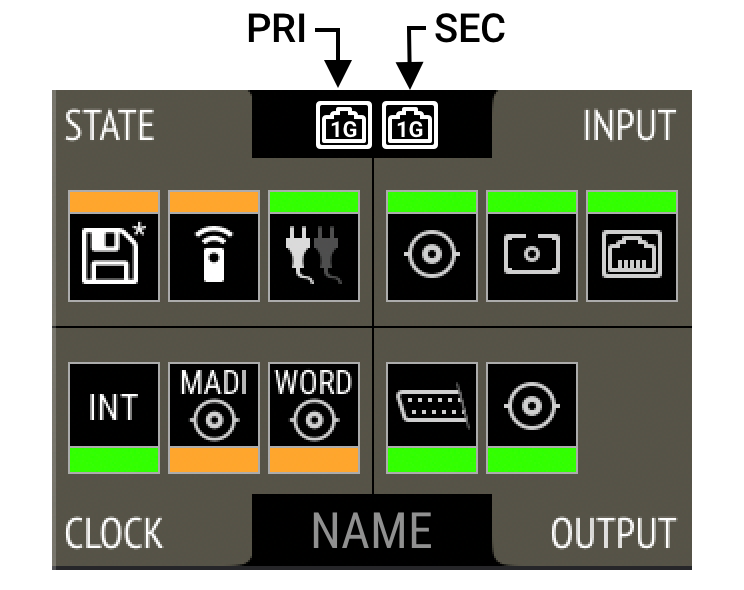
|
|
No link - cable not connected |
|
Negotiating link with other endpoint |
|
|
Link with speed of 100 MBit/s (not supported for audio streams) |
|
|
Successful link with speed of 1 GBit/s |