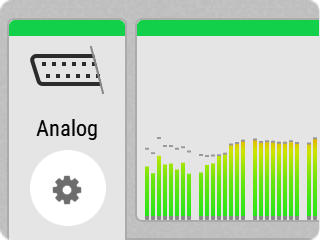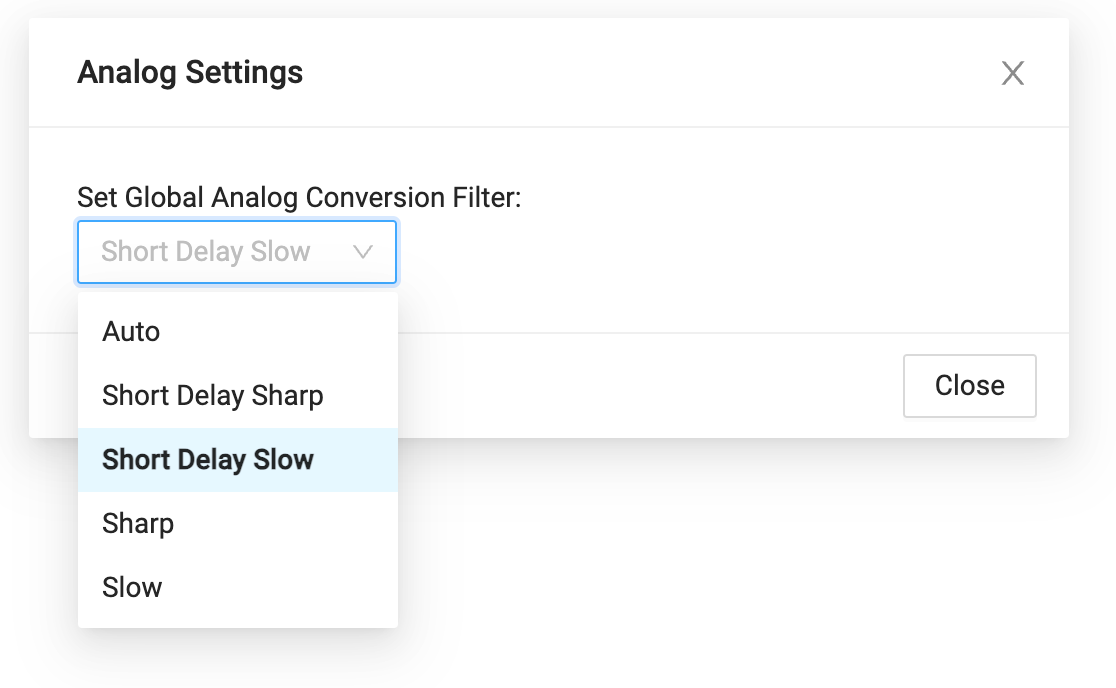Anti-Aliasing Filter
Anti-aliasing filters are low-pass filters that attenuate frequencies near the Nyquist frequency (half the sampling rate) to prevent aliasing artifacts during digital conversion. A steeper (“sharp”) filter maintains a linear frequency response up to the cutoff frequency but introduces increased ringing artifacts in the impulse response due to its abrupt transition. In contrast, a “slow” filter with a gentler slope may cause slight attenuation of high frequencies (treble), which can be audible at standard sampling rates, but provides a near-perfect impulse response with minimal ringing.
By default, the M-1620 Pro employs a sharp filter with short delay at standard sampling rates (44.1 kHz and 48 kHz) and a slow filter with short delay at higher sampling rates (88.2 kHz, 96 kHz, and above). However, the filter settings can be adjusted globally for both inputs and outputs. This flexibility is beneficial when maintaining a linear frequency response in the ultrasonic range is important for the given application (ie. measurements).
-
Slow
-
Sharp
-
Short-Delay Slow (default for SR ≤ 48 kHz)
-
Short-Delay Sharp (default for SR ≥ 88.2 kHz)
The Short-Delay options are IIR filters that reduce the overall delay of the conversion to a few samples, while the other two filters are FIR filters offer phase-linearity across the entire frequency range.
Changing the Aliasing Filter
The aliasing filter is stored within the current preset and is recalled when loading a preset. By default, it is set to Auto, which sets an anti-aliasing filter with sharp roll-off for single speed and with slow roll-off for double and quad speed.
-
Open the STATE section (see: Use of the Display and Encoder)
-
Use the encoder to open the filter tab:
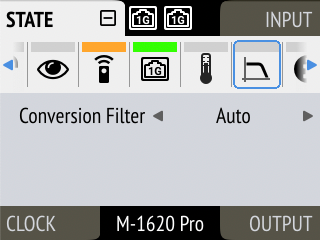
-
Select the preferred aliasing filter.
| The aliasing filter affects both input and output conversion filters. It is not possible to control them separately. |
| Changing the filter might cause a brief noise on the analog channels. |