Analog Inputs
The line level inputs of the M-1620 Pro D accept levels of up to +24 dBu. Each individual channel has its own line level setting of +13/+19/+24 dBu which can also be adjusted remotely. Additionally, the AD converters can be globally set to standby (mute).
At single speed sample rates, the converters are configured with short delay 'sharp' IIR filters with extremely low latencies (5 samples) and flat frequency response over the entire audible range. At higher sample rates, a short delay 'slow' filter is used to additionally optimize the impulse response. The latency increases to six samples at quad speed (176.4 kHz, 192 kHz).
In its default state, no routing exists between the analog inputs and the digital outputs. The analog signals can be routed to two MADI ports and 64 Dante channels at the same time.
Adjusting the Input Line Level
-
Open the Analog Input tab in the INPUT section

-
Initially, the cursor will highlight all input channels. To accept this, rotate the encoder to move the cursor to the current reference level
-
Alternatively, pressing the encoder on the channel strip allows the selection of an individual channel
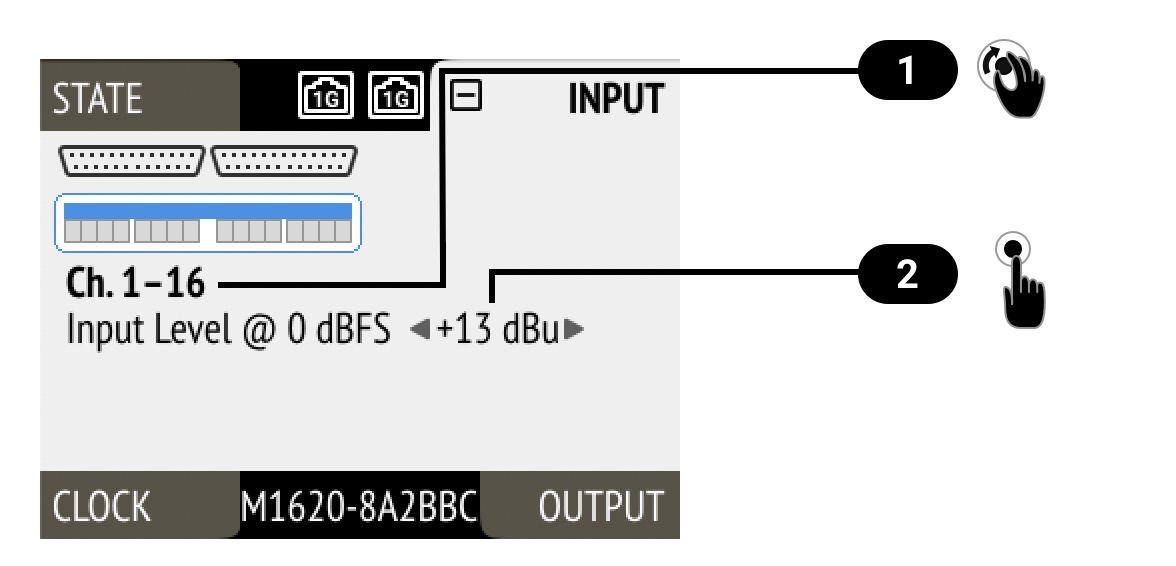

Cursor (current channel)

Input Reference Level
-
Push the encoder on the current line level, then Rotate the encoder to change the setting and confirm by pushing the encoder again.