MADI Outputs
The MADI outputs of the M-1620 Pro D are always active. If no routing is configured, an empty stream is sent that can be used for clocking. The state without routing is represented with a light-green Status Indicator.
For instructions on how to create a routing to the MADI Output, see Routing Signals to the Outputs.
Setting the Output Channel Format and Frame Pattern
Depending on the requirements of the receiver, it is possible to change the channel format and frame pattern of the outgoing MADI streams.
-
Go to one of the MADI tabs in the OUTPUT section.
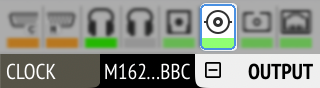
-
Toggle the switch to 56Ch or 64Ch to adjust number of output channels.
| 56Ch and 64Ch format correspond to 28/32 channels at double speed, and to 14/16 channels at quad speed. |
-
Go to one of the MADI tabs in the OUTPUT section.
-
Toggle the switch for 96k to use the 96k frame at 88.2 kHz and 96 kHz.
| The 96k frame setting affects outgoing MADI signals at sample rates 88.2 kHz and 96 kHz. At other sample rates, the setting is not relevant and does not affect the outgoing signal. |
| It is not possible to select separate settings for each MADI port. Both ports will be affected regardless which output tab is used to change the setting. |
MADI Daisy Chains
MADI is a uni-directional protocol with a fixed number of channels. When more than two MADI devices are connected, a serial connection is required. This is also referred to as a "daisy chain". The output of the first device is connected to the input of the second device, the output of the second device to the input of third device, and so on, until the signal is plugged into the input of the first device.
In a daisy chain, each device must be configured to pass on the relevant audio channels of its MADI input (the preceding devices) to the MADI output (the following device). Otherwise, each device would create a new MADI signal and not pass on audio from the devices that are connected to it.
| While many RME devices pass on MADI signals automatically, the M-1620 Pro D must be explicitly configured to do so. |
In order to pass on signals, configure the output routing of the required output port to pass on the signal from the MADI input port.
| The latency of the MADI I/O is four samples. |
| The M-1620 Pro D creates an entirely new output signal and does not pass on any embedded information. One exception are SysEx messages (incl. MIDI over MADI) that are passed on between the ports chosen in the MIDI Remote settings. |
MADI Port Mirroring
A redundant MADI connection protects from loss of audio in case of a single cable failure. To achieve redundancy, the receiver must support MADI redundancy. The sender must send two identical MADI signals on two outputs, usually the coaxial and optical ports.
The M-1620 Pro D features independent routing for both MADI output ports. For this reason, a "mirroring" of the signal must be manually created. In order to do this, the routing of the two MADI outputs should be configured to contain the same routing.
| The receiving device usually ignores the audio contents of the two MADI signals. Therefore, the redundancy may appear to be set up even though the M-1620 Pro D sends different audio signals on both ports. Always ensure that the routing is correct for both output ports. |