Quick Start (MADI)
Follow this procedure to get running quickly!
-
Load Preset 16 (Factory settings) from the STATE section
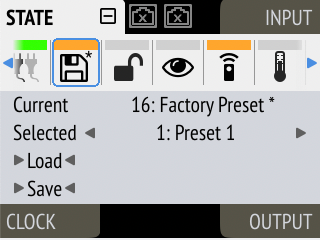
-
In the CLOCK section, choose a sample rate and verify that the device is set to internal clock reference or that the chosen clock source is in sync.
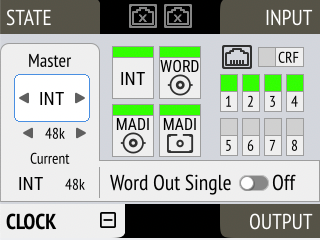
-
Set the preferred reference level in the analog configuration tab of the OUTPUT section
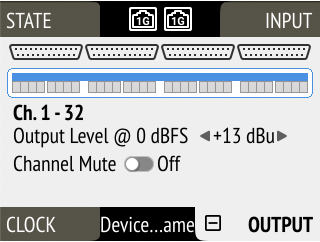
-
Choose a digital input source for the analog outputs in the OUTPUT section
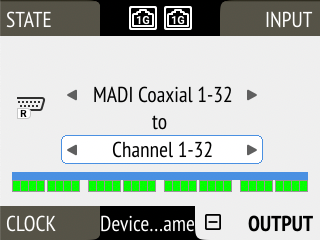
done!
Further steps to enhance your start:
State
Input