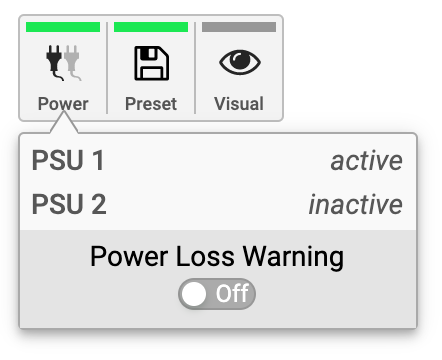Power State
|
This icon in the STATE section informs the user which of the two IEC inlets receive power. It is a realtime representation of the current power state, with an inactive power supply shown in grey. |
| When facing the front panel, the left power plug corresponds to the left IEC inlet at the rear. |
Representation of the state of power supplies on the device
-
Open the power tab in the STATE section
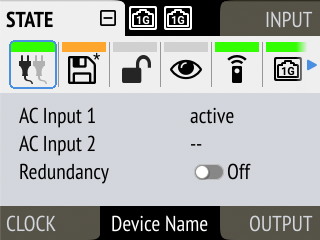
-
The state of each power input is shown as active if it receives power.
Notification of Single Power Failure
A warning can be displayed when one of two connected power sources fails.
On the display, a warning is signaled as an icon with a red bar:
|
Power loss at secondary PSU |
To activate the warning on the device:
-
Open the power tab in the STATE section.
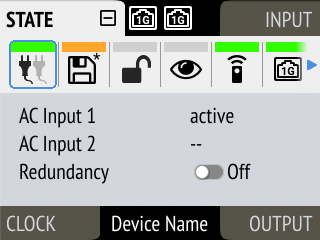
-
Toggle the switch Redundancy to On.
| The warning signals only the current state. It does not keep a record of past power failures. |