Dante Connectivity
The 12Mic-D features Dante®, an Audio-over-IP solution that allows users to transmit uncompressed audio channels over existing network infrastructure.
Network Control
On a Dante® network, connections between devices are managed with a dedicated software: the Dante® Controller. It can be downloaded along with extensive documentation and training resources free of charge on the Audinate® website:
| The download requires user registration. |
This software must be installed on a computer connected to the same network that the 12Mic-D has been connected to. Once connected, the 12Mic-D appears as a device in each of the Dante Controller’s main tabs Routing, Device Info, Clock Status and Network Status:
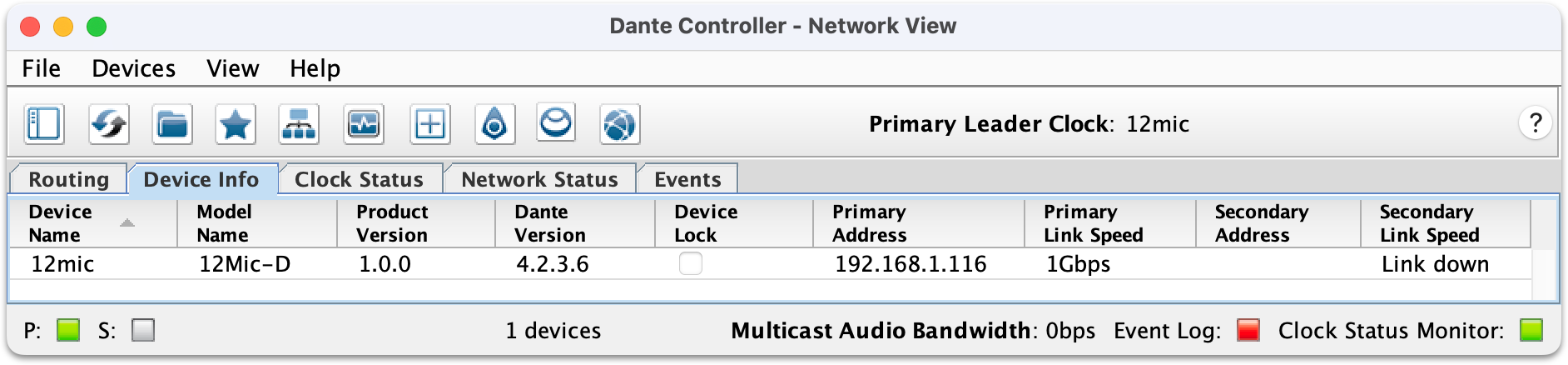
Device Control
The number of channels that can be received or transmitted over network is limited to 64 channels (at 48 kHz sampling rate, 1 GigE network connection). It is therefore necessary to create an internal routing from any of the incoming analog or digital signals to the outgoing Dante signals. This routing can be configured on the device itself or with a browser-based remote control.
Clocking on a Dante network
Dante usually handles the synchronization of connected devices automatically.
When more than one device is connected to the same network, one device becomes the "leader", and other devices become "followers". It is possible to prioritize a device so that it would become the leader, but this only works reliably as long as it is the only prioritized device on the network. The configuration of a preferred leader, for example a device that is powered on first or powered on permanently, should therefore be made and inspected with the Dante controller.
When the 12Mic-D is leader, it can either use its internal clock oscillator as a reference, or one of the incoming MADI or word clock signals.