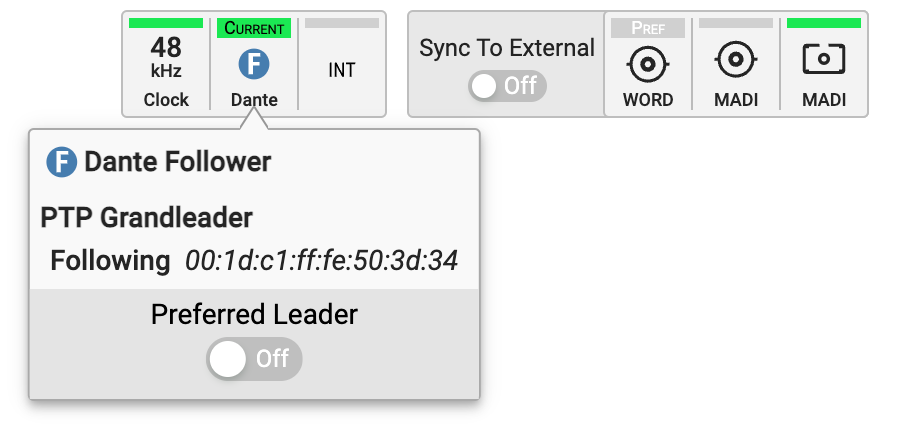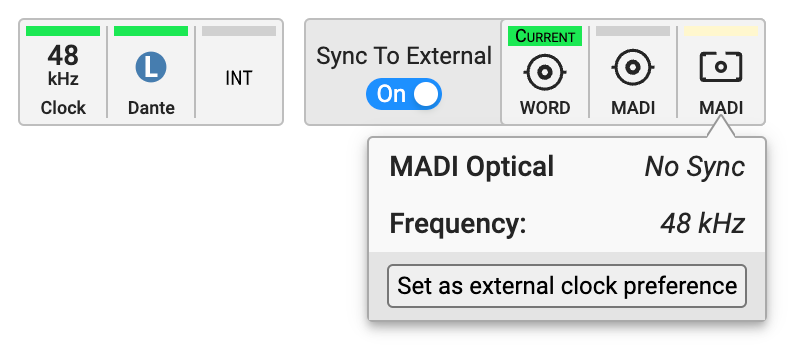Leader Clock
In its default state, the 12Mic-D uses an internal reference clock for its audio signals. When connected to other Dante® devices, one device is elected the Leader Clock, and the other devices synchronize via network as Followers. This election takes places automatically and does not require any user interaction.
The current state can be observed in the Dante controller, the web remote and the device display:
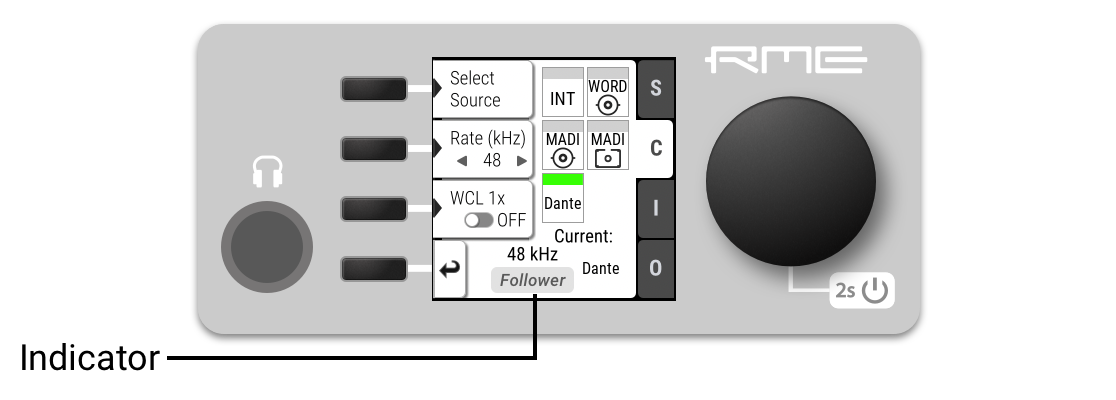
When receiving MADI signals from other devices, these signals must use the same reference clock as the 12Mic-D. This is usually achieved by connecting a MADI or Word Clock signal from the 12Mic-D to the other MADI device. The other device must then be configured to use that signal as a reference clock signal.
Alternatively, a device connected via MADI or Word Clock can be used as an external reference clock. This may be necessary when the configuration of the MADI device cannot be changed. The external clock must match the sample rate configured and the 12Mic-D must be clock leader.
Synchronizing to External
-
Enter the CLOCK section (see Controlling the device).
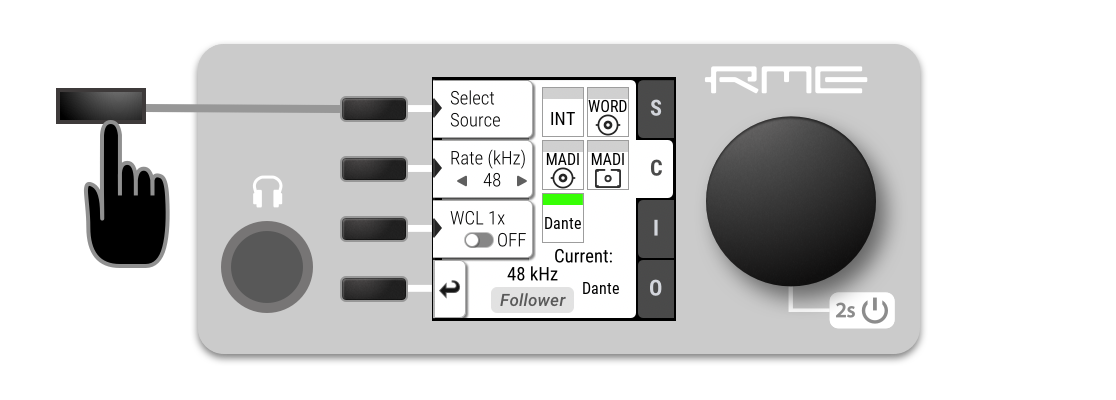
-
Push the first button: Select Source.
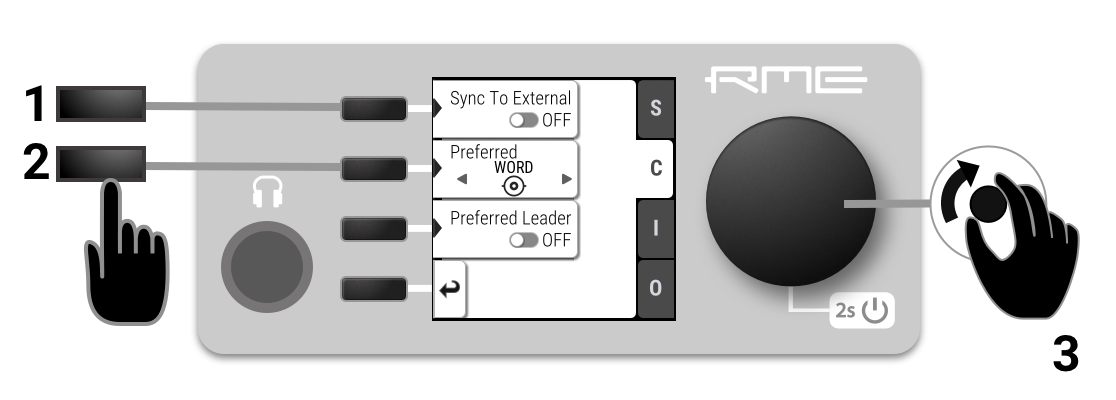
-
Rotate the encoder until the preferred clock source is shown.
-
Push the encoder again to activate the setting.