Use of the Display and Encoder
The M-32 AD Pro can be controlled directly at the unit. For this purpose, a display and an encoder provide access to all features.
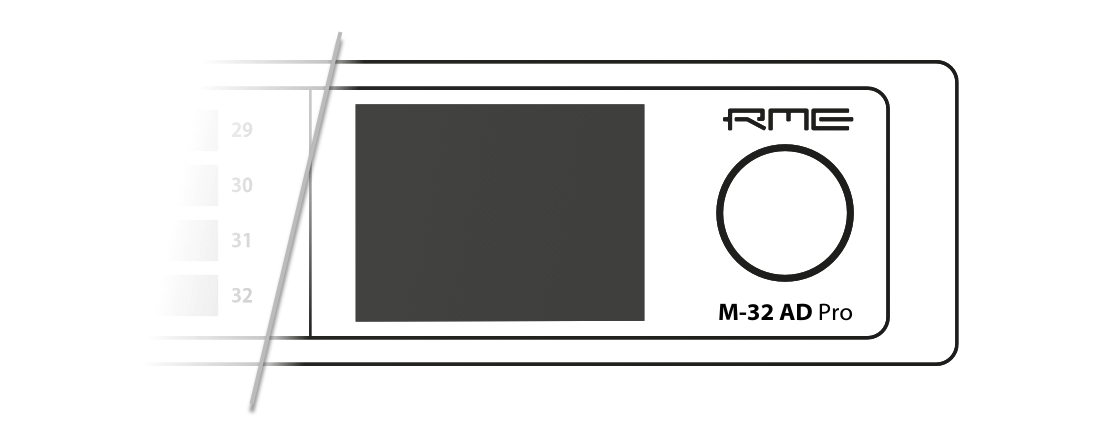
-
Rotating the encoder when the standby screen is shown highlights one of four sections.
-
Pushing the encoder when the screen is idle activates the previously active tab.
-
Pushing the encoder when a section is highlighted opens the corresponding section.
Sections
All control items are categorized into four sections:
-
STATE for general settings
-
INPUT for audio input related settings
-
OUTPUT for audio output related settings and routing
-
CLOCK for digital clock related settings
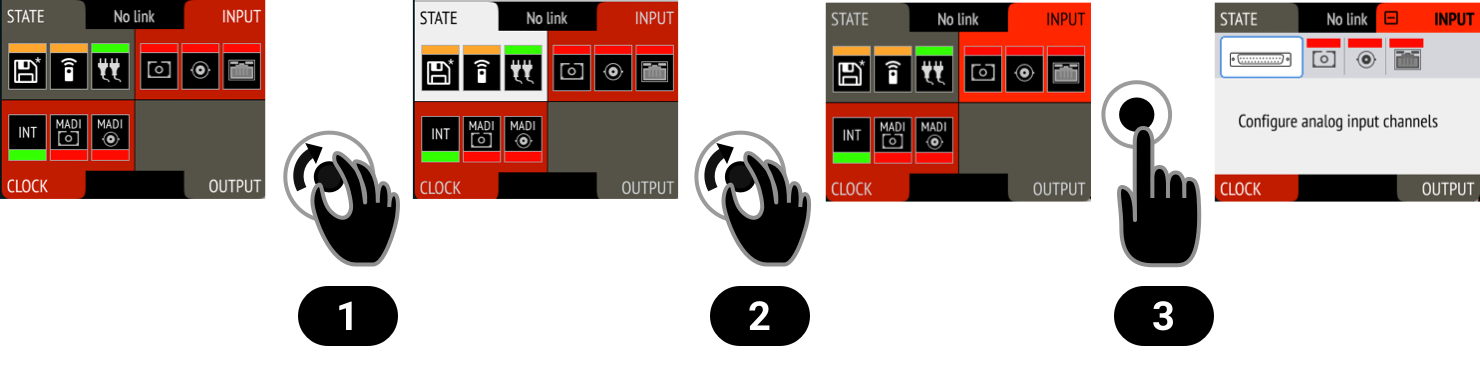
-
Rotate the encoder to highlight the "STATE" section
-
Rotate the encoder to highlight the "INPUT" section
-
Push the encoder to open the "INPUT" section.
Tabs
The STATE, INPUT and OUTPUT sections are further divided into tabs, which are shown when the section is opened. Upon opening one of the four sections, a white cursor with a surrounding blue line is shown to navigate between tabs and settings.

To close the section, move the cursor onto the minimize-icon  and confirm by pressing the encoder.
and confirm by pressing the encoder.