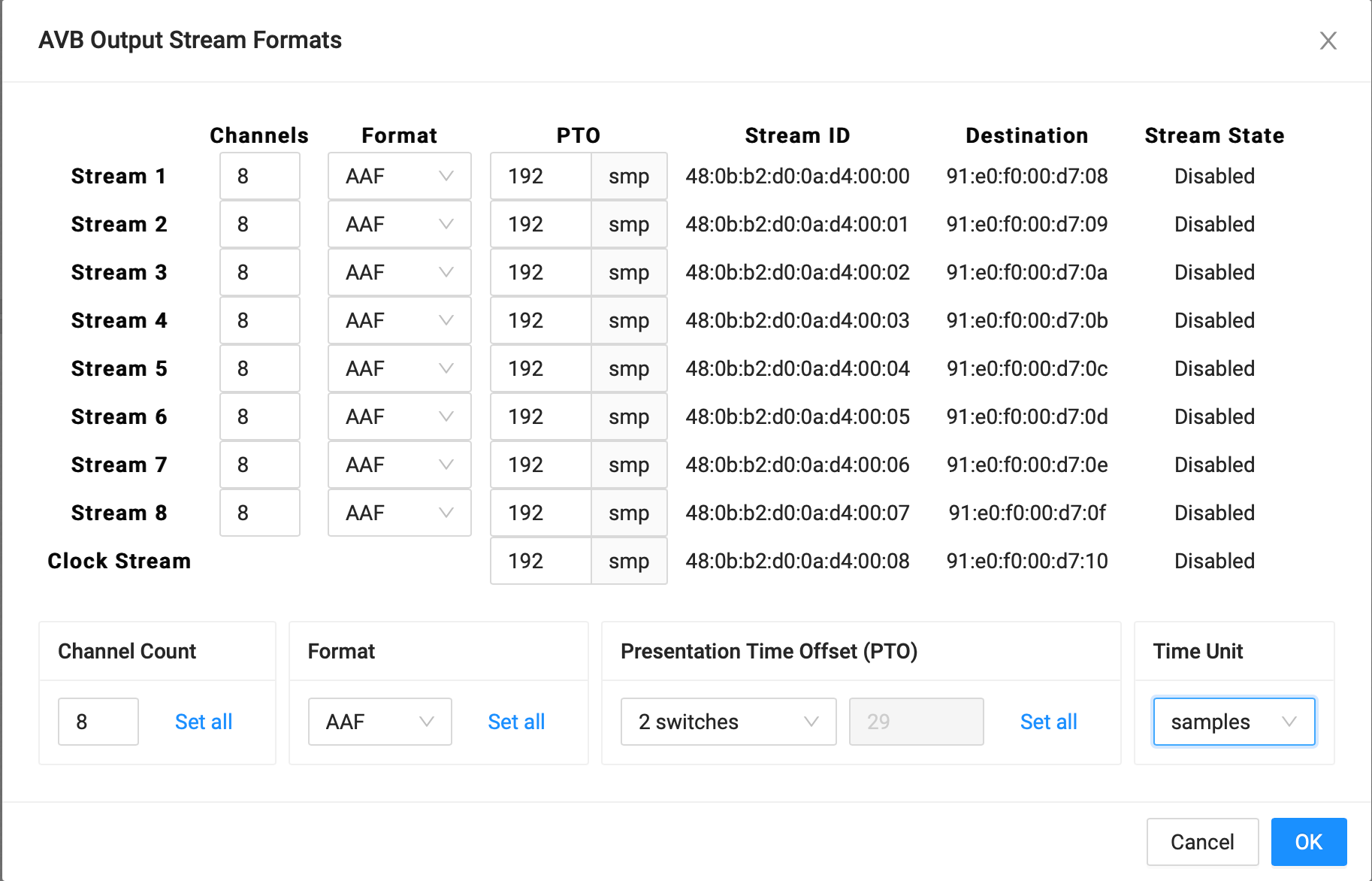AVB Output Streams
The AVB streams leaving the M-32 AD Pro are described as "output streams". In this case, the device acts as a talker. The talker defines the presentation time and therefore the latency across the network. This is set per default to 2 ms. See AVB Network Latency for details on AVB latency.
The output streams of the M-32 AD Pro are by default empty, containing a clock signal but no audio signal. To send audio with AVB, a routing must be created for each outgoing stream.
To establish a connection between a talker and a listener, an ATDECC controller is required. The M-32 AD Pro does not include an ATDECC controller.
Outgoing AVB streams are monitored by the device. The possible states of the color indicator bar of each output stream are the following:
| Description | Indicator | Possible solution |
|---|---|---|
Disabled |
grey |
Create routing |
Disabled |
orange |
Create connection with ATDECC controller |
Streaming/Transmitting |
green |
|
SR mismatch |
red |
Verify that the sample rates of talker and listener are identical |
Waiting |
yellow … |
Wait for listener to be ready |
Listener Fail |
red |
Verify proper listener configuration |
No Bandwidth |
red |
Use faster network speed (1 GBit/s instead of 100 MBit/s) |
Domain Boundary |
red |
Reconnect all devices and reboot switch |
Internal Error |
red |
Reboot device |
Change AVB Output Stream Size and Format
Each of the eight outgoing AVB streams can have a size of 1-8, 12 or 16 channels in AM824 and AAF stream formats. The additional CRF Stream’s format cannot be changed.
-
Open one of the eight AVB tabs in the OUTPUT section.

-
Move the cursor to highlight the current AVB stream size and press the encoder.
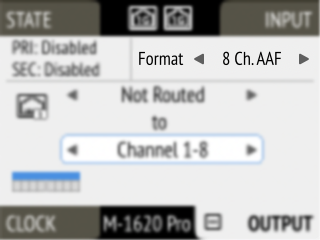
-
Rotate the encoder to configure a new stream size and stream format and confirm by pressing the encoder again.
| Changing a stream size briefly interrupts all outgoing AVB streams. |
Adjusting the Network Latency
The default presentation time offset of 2 ms for outgoing streams can be changed when lower latencies are required.
| Reducing the offset to a lower value can prevent audio to be played out depending on the network. |
This setting can only be accessed on the web remote (see Remote Control Overview), where it can be found in the outgoing stream settings.
| Changing the presentation time offset briefly interrupts all incoming and outgoing AVB streams. |