MADI Inputs
The M-32 AD Pro II accepts up to two MADI signals, one electrical (BNC input) and one optical via optional SFP module (LC input).
-
Ensure that you have set the correct sample rate and clock source in the CLOCK section.
-
Connect the cable to the corresponding input.
-
Open a MADI tab in the input section to see the current LOCK and SYNC state.
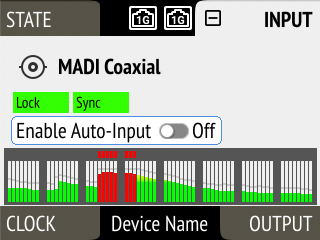
MADI at High Sample Rates
The MADI standard (AES10) allows transport of audio at sample rates beyond 48 kHz by reducing the number of available channels.
Double speed (88.2 kHz, 96 kHz)
Double speed audio signals can be transmitted and received in two different ways. Manufacturers can implement one or both modes, usually referred to as "96k frame" and "S/MUX 2" or "legacy" mode. It is important to use the same mode on both sender and receiver side because S/MUX 2 and legacy mode are not compatible. Both modes transport the audio signal transparently.
96k frame
The so-called "96k frame pattern" (AES10) can be detected at the receiver side automatically. In this mode, the frame numbers and corresponding user bits equal the number of channels submitted. The "56 Ch." setting corresponds to 28 audio channels at 88.2 kHz and 96 kHz sample rates. The "64 Ch." setting corresponds to 32 audio channels at 88.2 kHz and 96 kHz sample rates.
S/MUX 2
Sample multiplexing (or S/MUX 2) describes a method to distribute two consecutive samples onto neighboring channels. The MADI signal remains exactly the same as in single speed with 56 or 64 channels including its user-bits. The receiver decodes the audio signal by passing the samples of channel 1+2 as two consecutive samples for channel 1, samples of channel 3+4 as two consecutive samples for channel 2, and so forth. The amount of channels corresponds to the same as the 96k frame. This format cannot be automatically detected at the receiver side.
Quad Speed (176.4 kHz, 196 kHz)
Quad speed MADI does not have a standardized frame format. Therefore S/MUX 4 is used. The encoding works the same way as S/MUX 2, except that four consecutive channels are used to transport one audio channel. This reduces the available number of channels to 14 ("56 Ch." setting) or 16 ("64 Ch." setting).
| When using MADI, the sample rate of the incoming MADI signal and the expected frame format of the outgoing MADI signal must be set in the device. |
| Since the M-32 AD Pro II has two independent MADI ports, all 32 analog inputs can be sent at 192 kHz by using both ports, each carrying 16 audio channels. |
Connecting Two Identical MADI Signals for Redundancy
The coaxial MADI input can be configured to automatically switch to an existing MADI optical signal in case the coaxial signal fails. While existing routing and clock settings from the coaxial MADI input are kept, the port’s name is changed to MADI Auto Input and its icon changes to reflect the feature. The failover is seamless if the active input loses lock abruptly (e.g. one of the cables is unplugged).
|
The user is notified of the lost signal with a warning and redundancy can be re-established. |
| For a seamless failover, the two MADI signals must be identical. However, only the SYNC and LOCK states are evaluated to confirm the current input state. It is therefore possible to send two different signals to the M-32 AD Pro II as long as they are in sync. |
-
Switch on "enable MADI redundancy" in the coaxial tab of the INPUT section. The port will be renamed to MADI Auto Input.
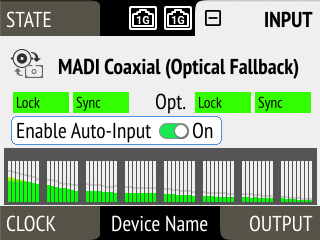
-
Create a routing from MADI Auto Input to any output.
-
If the device should also slave to MADI Auto Input, choose it as clock master in the CLOCK section.
-
Connect both MADI signals with identical audio.
-
Open the MADI Coaxial input port in the routing view.
-
Toggle the switch "Auto Input" to ON.
