Monitor Fan Speed and Temperature
The M-32 AD Pro has three temperature sensors to monitor its temperature and to adjust fan speed in relation to those temperatures.
-
Off
-
Cool
-
Normal
It is recommended to first improve overall ambient temperature and airflow around the unit, especially at its bottom and sides, to minimize fan noise. When using the M-32 AD Pro in a hot environment, the Cool fan profile can be used to improve air flow. In silent environments, the Off profile can be used to only start the fans when the device is overheating.
Adjust Fan Profile
-
Open the STATE section (see: Use of the Display and Encoder)
-
Use the encoder to open the Temperature/Fan tab:
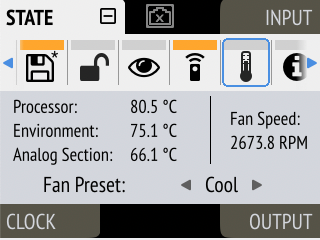
-
Select the preferred fan profile.
-
Open the menu (see: Remote Control Overview)
-
Use the encoder to open the Temperature/Fan tab:
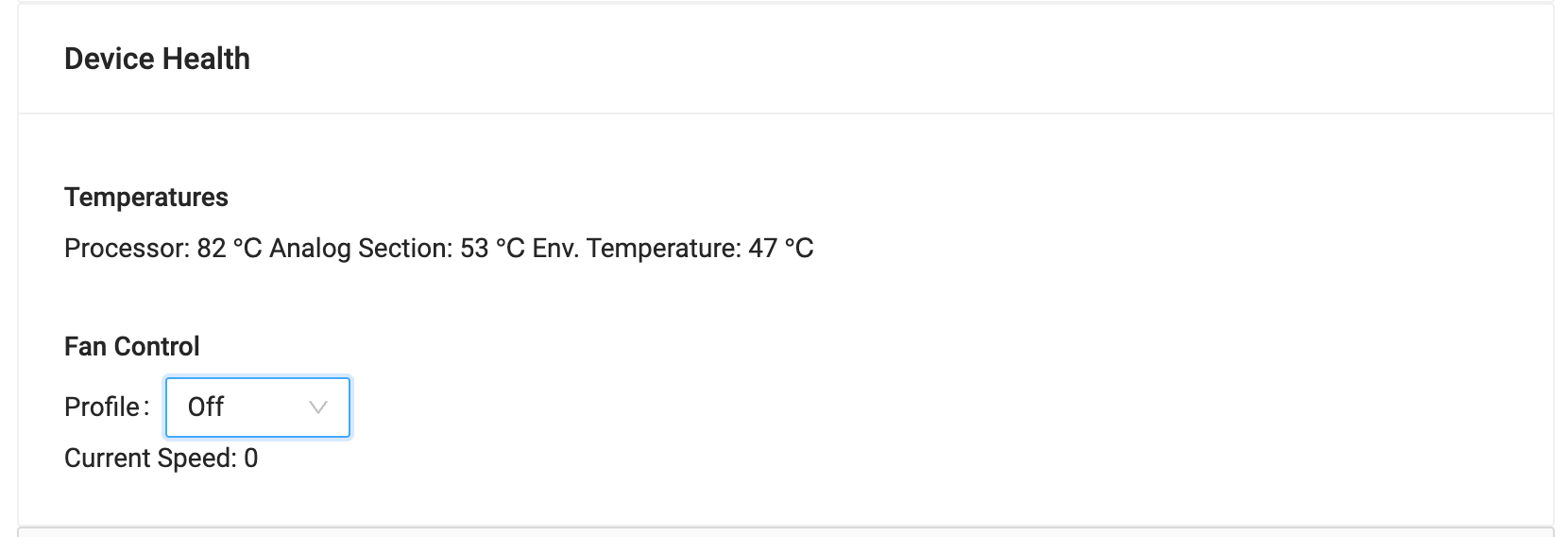
-
Select the preferred fan profile.