Set Word Clock Output to Single Speed
At sample rates > 48 kHz, it may be necessary to synchronize two devices with a fraction of the actual sample rate:
| Sample Rate | Word Clock Full Speed (default) | Word Clock Single Speed (option) |
|---|---|---|
88.2 kHz |
88.2 kHz |
44.1 kHz |
96 kHz |
96 kHz |
48 kHz |
176.4 kHz |
176.4 kHz |
44.1 kHz |
192 kHz |
192 kHz |
48 kHz |
To set the Word Clock output to single speed on the device:
-
Open the CLOCK section.
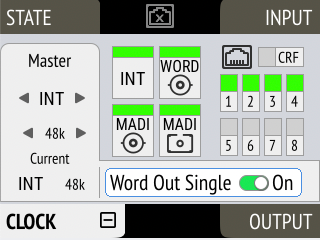
-
Move the cursor onto the toggle switch Word Out Single and push the encoder to change the value.
To set the Word Clock output to single speed on the web remote:
-
Locate the CLOCK section.
-
Move the cursor onto the Word Out Single switch and push the encoder to change the value.