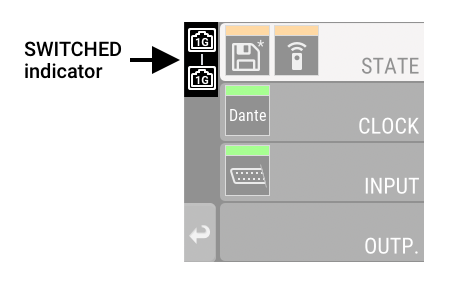Network Connection
On the rear of the 12Mic-D, two RJ45 connectors labeled NET (PRI) and NET (SEC) provide ethernet connectivity. The supported link speeds are 1 Gb/s and 100 Mb/s.
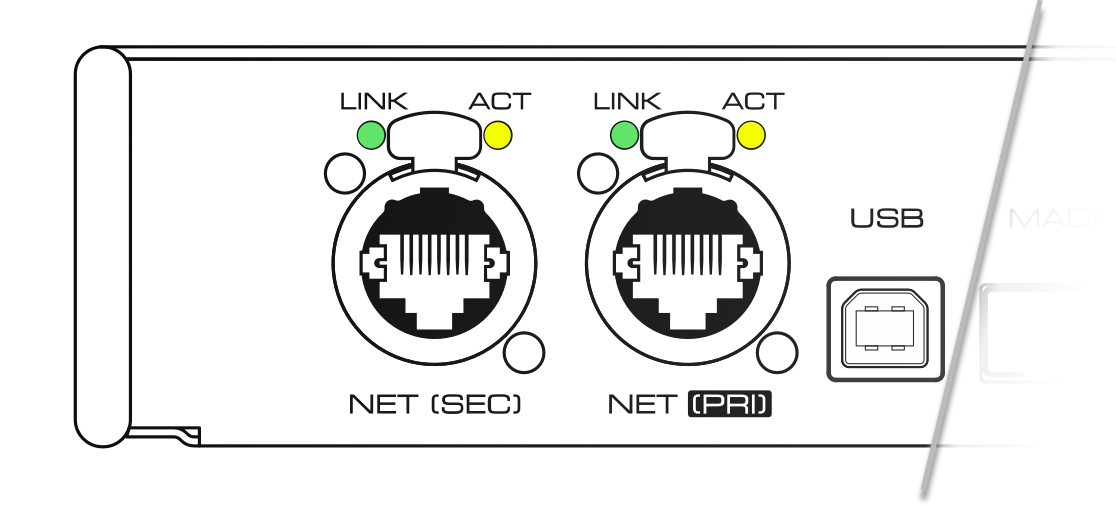
A green LED (left, LINK) signals a successful link. A yellow LED (right, ACT) signals network traffic (blinking).
Both straight and crossover cables can be used (Auto MDI-X). Cable lengths of up to 100m are supported when using Cat 5e or higher classification.
-
up to 64 audio channels when connected to a Dante® network, and
-
remote status/control with HTTP over IP routed networks.
The current link state is also shown on the display of the 12Mic-D. Two network port icons in the menu reveal the following states:
| Icon | Description | |
|---|---|---|
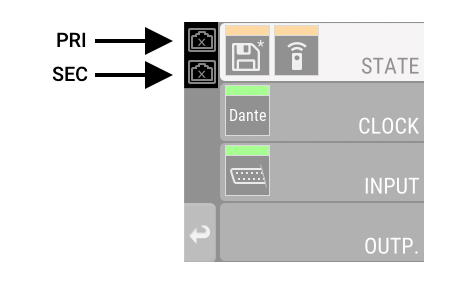
|
|
No link - cable not connected |
|
Negotiating link with other endpoint |
|
|
Link with speed of 100 MBit/s |
|
|
Successful link with speed of 1 GBit/s |
Combine ethernet ports (Switched mode)
The two ethernet ports can be configured with the Dante Controller in Device View > Network Config > Dante Redundancy. If both ports are connected to the same network, for example to create a daisy-chain of several 12Mic-D devices, then the setting must be changed to Switched. In the default mode, the device is configured so that each port connects to one of two separate networks (Redundancy).
If the unit has been configured to connect the primary and secondary port internally (switched mode), devices attached to the two ports can communicate both with each other and with the 12Mic-D. This is indicated in the menu with a horizontal line ('-') between the network ports.