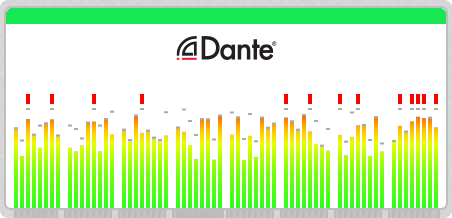Dante Input
Connections to the 12Mic-D are created and inspected using the Dante® Controller. It can be downloaded as described here: Dante Connectivity.
The signals that are received via Dante are shown within the input section:
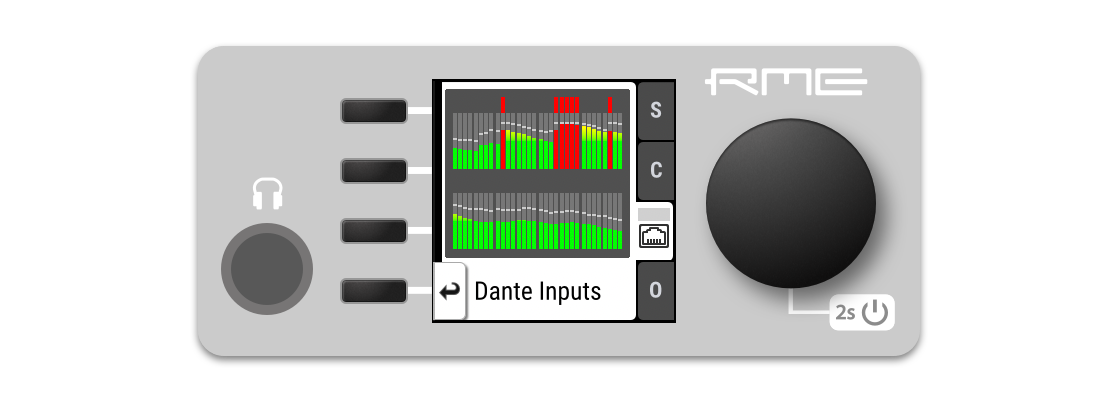
It is not possible to see where the signals are routed from the input section on the device. Routings are created and inspected within the output ports.