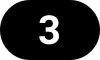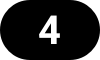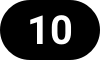Control Section
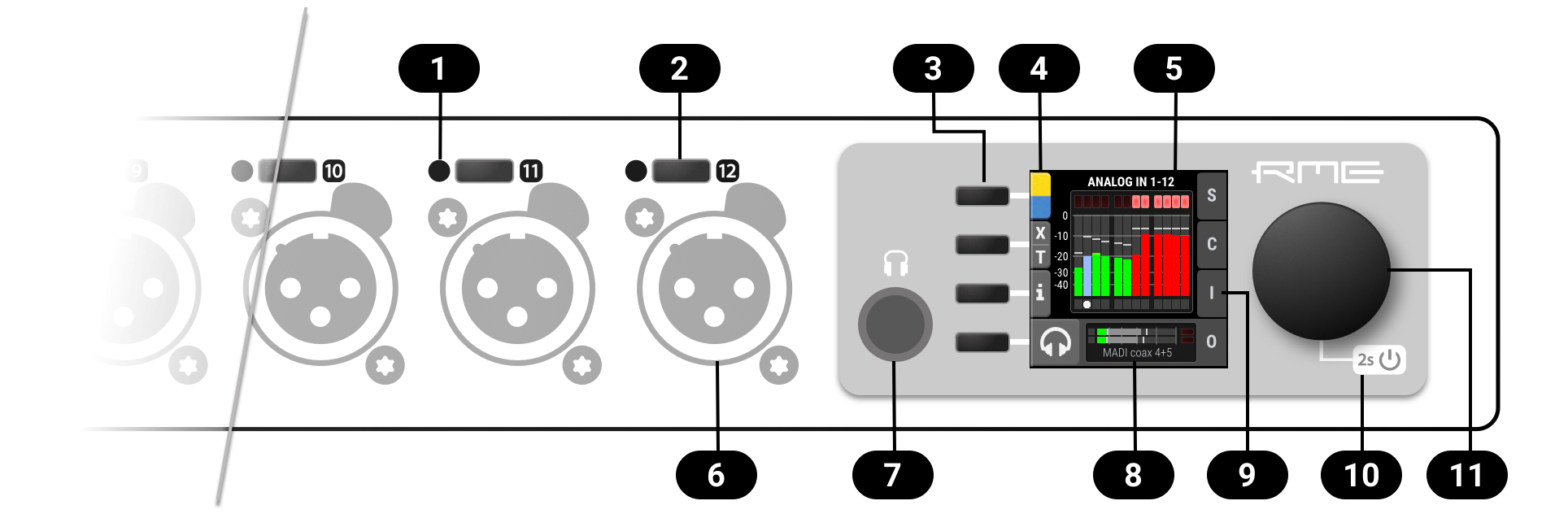
|
|
|
|
|
Display buttons |
|
Toggle P48/Hi-Z/TRS |
|
Display |
|
|
|
|
|
Phones output with routing |
|
Input tab with warning |
|
|
|
Encoder |
The 12Mic can be configured at the device. To do so, the TFT display shows a menu. The adjacent encoder knob and buttons are used to navigate and change settings. In addition, each input channel has a dedicated button to access its controls.
|
The encoder can be pushed in order to activate an item, |
|
and rotated left and right in order to select an item. |
| If the device is powered on but the display shows no content, dark mode is active. Rotate the encoder to temporarily bypass this mode and show the display. |